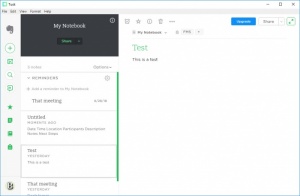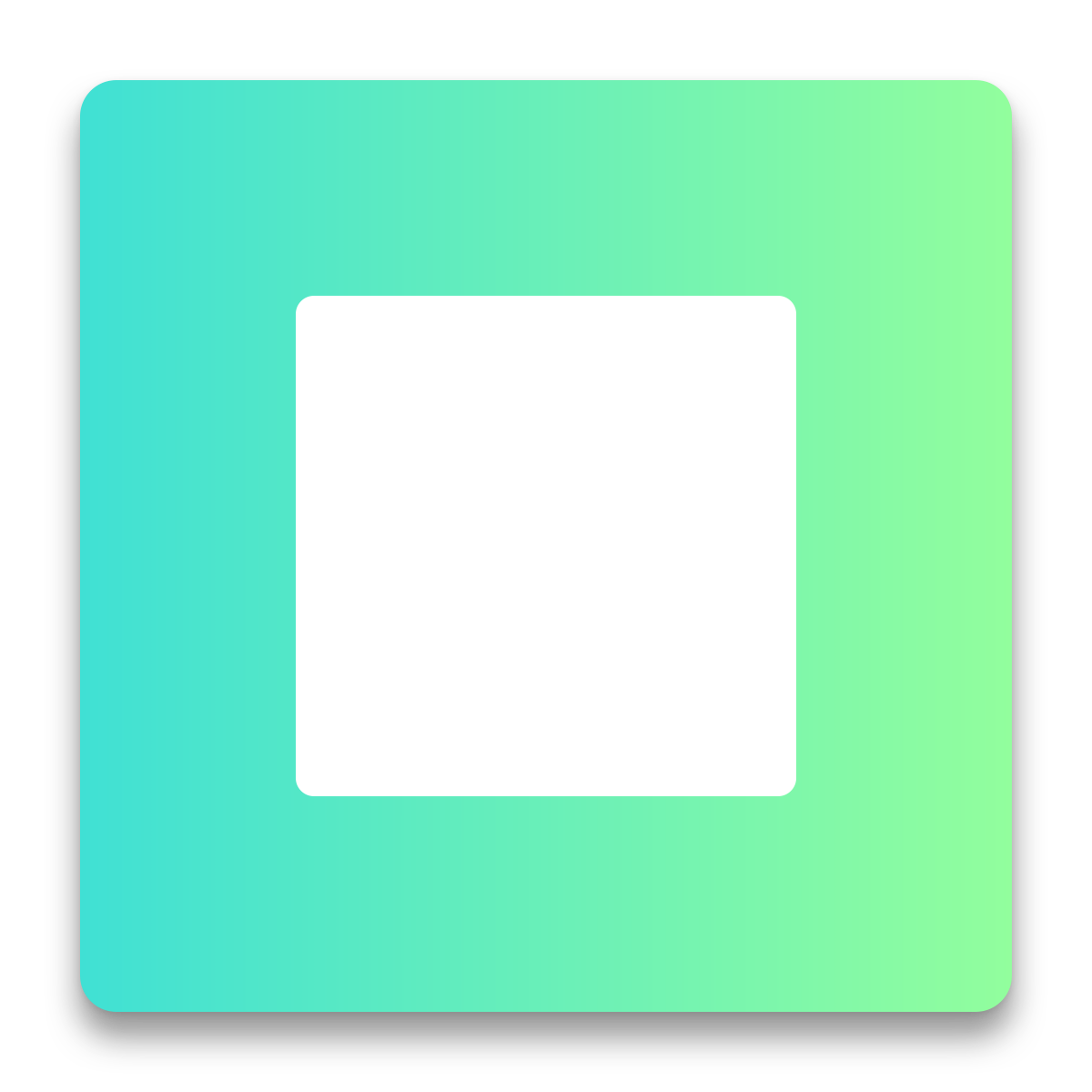
Tusk
0.11
Size: 0 Bytes
Downloads: 2480
Platform: Windows (All Versions)
Evernote can satisfy many needs when it comes to taking notes, but if you want even more, you should look at Tusk. Its purpose is to streamline and enhance Evernote's functionality. The software brings a wide range of new features to the table and a sleek-looking user interface to go with them. If you need to simply write down some ideas, organize highly important bits of information or anything in-between, this piece of software will definitely meet your expectations.
Tusk is offered free of charge and it works on all popular Windows platforms. It takes little to no effort to install the software. There are absolutely no settings you have to go through and there is no need to meet any special requirements. Also, you don't have to sacrifice a significant amount of resources to run the application.
Tusk's user interface has a similar layout to that of Evernote, but its controls are easier to get used to. Also, it's modern design, sleek icons and sliding animations make the software significantly more comfortable. You can navigate through different sections, via navigation buttons, on the left edge of the window, where you may create notebooks and notes, manage tags and favorite items, search for people and chat with them and more.
Just like in Evernote, notes are displayed in a list and you can view and edit their content on the same window, right next to the list. Alternatively, you can set the notes editor to take up the entire window, if you need to focus. The software provides you with everything you need to change font and paragraph settings, insert images, tables and links and so on. Besides tagging notes or adding them to a favorites list and sharing them, you can also attach reminders, for specific days and hours. What's more, the software can be set to display reminders on your screen or send them by email or other means.
Another useful feature is the possibility of creating meeting notes. You can specify a date and time, a location, participants, a description and notes. It is also possible to write down the steps of the meeting as a To-do list. Of course, reminders can be attached to meeting notes, just like on regular ones. What's more, Tusk can automatically sync your meeting notes with your Google Calendar.
Regardless of how much information you need to write down, Tusk can make your work significantly more comfortable.
Pros
Notes can be created, edited and organized on the fly. The software lets you attach reminders to individual notes, tag them and more. It is also possible to create meeting notes and sync them on Google Calendar.
Cons
The software doesn't create a desktop or Start menu shortcut, so you will have to find its executable in a deep folders layer or run its setup file.
Tusk
0.11
Download
Tusk Awards

Tusk Editor’s Review Rating
Tusk has been reviewed by Frederick Barton on 27 Jun 2018. Based on the user interface, features and complexity, Findmysoft has rated Tusk 5 out of 5 stars, naming it Essential